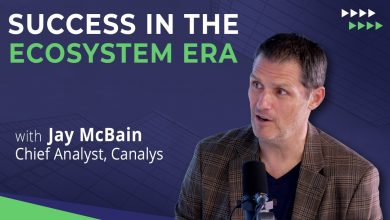Microsoft Teams has been central to the remote work revolution, transforming the way we work and enabling seamless collaboration and communication.
Microsoft Teams has been central to the remote work revolution, transforming the way we work and enabling seamless collaboration and communication.
Now it is being further enhanced infusing powerful Ai into the common desktop tools that organizations use on a daily basis in the form of Microsoft Copilots.
Empowering users with such a vast, unprecedented intelligent computing capability will revolutionize the way businesses operate and collaborate.
Microsoft Copilots
As their WorkLab article suggests, next-generation AI will transform work for everyone. Organizations like Dow and Nationwide are implementing Ai to enhance staff productivity and improve service to customers.
At the centre of this revolution is the Copilot concept and applications, which Microsoft CTO and President of AI Kevin Scott describes in this keynote talk: The Era of the AI Copilot, and in this talk Microsoft describe Becoming an AI-Powered Organization with Microsoft Copilot.
By leveraging cutting-edge AI technology, Copilot assists users to automate and transform mundane tasks, ultimately leading to greatly increased efficiency and productivity within organizations. The core premise of technology has always been that it automates mundane tasks for people, so that they can be freed to work at a higher, more creative level, and Copilot Ai supercharges that effect to a new level never before experienced.
Copilot combines the power of large language models (LLMs) with your data in the Microsoft Graph—your calendar, emails, chats, documents, meetings, and more—and the Microsoft 365 apps to turn your words into the most powerful productivity tool on the planet.
Copilot is integrated into Microsoft 365 in two ways. It works alongside you, embedded in the Microsoft 365 apps you use every day—Word, Excel, PowerPoint, Outlook, Teams, and more—to unleash creativity, unlock productivity, and up level skills.
365 LLM for Natural Language Prompts
Business Chat works across the LLM, the Microsoft 365 apps, and your data—your calendar, emails, chats, documents, meetings, and contacts—to do things you’ve never been able to do before. You can give it natural language prompts like “tell my team how we updated the product strategy” and it will generate a status update based on the morning’s meetings, emails, and chat threads.
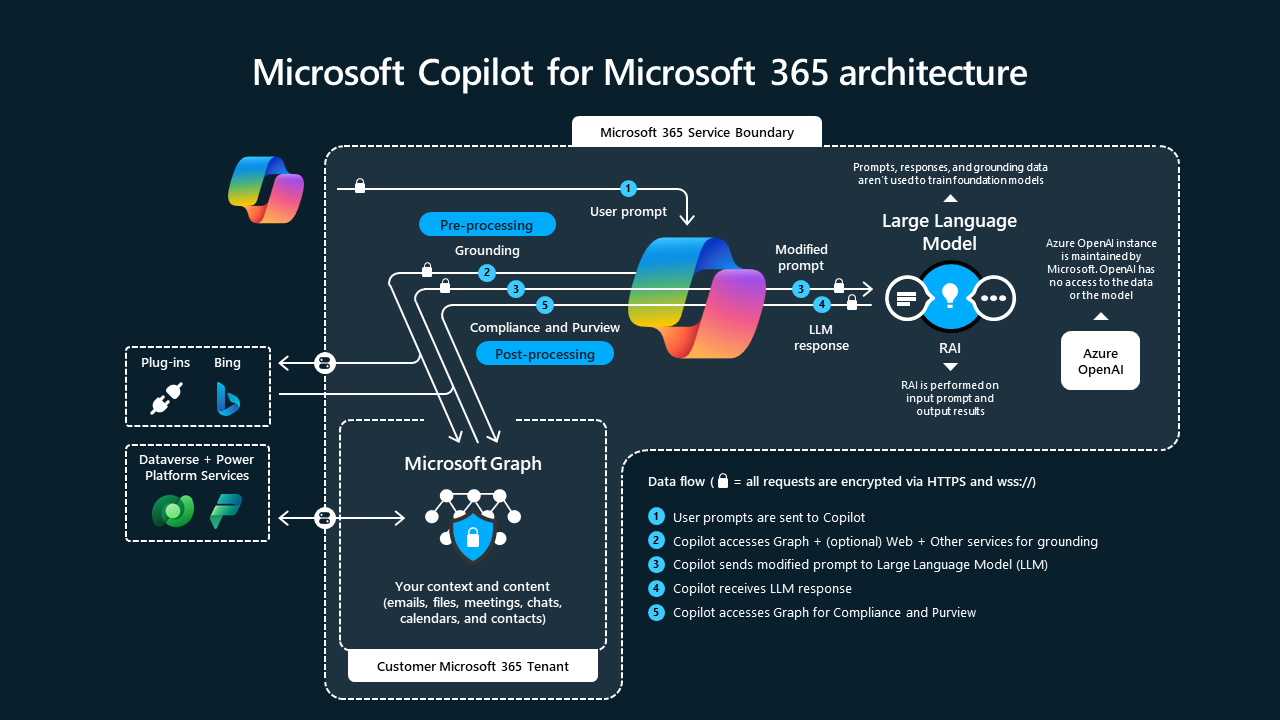
In this video Microsoft introduces the 365 Copilot and in this one How It Works. There is one for each major product, such as Copilots for Teams Meetings, Outlook, Word, Excel, Powerpoint, Security and Power Apps.
The core ideal is one of intelligent work augmentation, where the copilot accelerates and magnifies the end result of what a person is trying to achieve, automating the mundane and enhancing the output. Copilot can generate meeting summaries and action items automatically, transcribe spoken words into text in real-time, organize agendas, suggest topics based on previous discussions, and ensure that meetings stay on track.
For example imagine you missed an important meeting. You can use the Teams copilot to ‘follow’ the meeting, and be sent a summarized recap of what you missed. Consider the billions of other interactions like this one that office workers participate in, and how much of an overall productivity boost can be achieved with all of them enhanced this way.
Partner Showcase
Microsoft partners are further enhancing these capabilities, leveraging the programmability of Copilots to develop new innovations. This includes the Evolution of Microsoft Teams and AI Integration. In this webinar UC Today’s Susie Harrison hosts Saif Ahmed, co-founder and CEO of SCB Global, a leading Microsoft partner and global Microsoft Teams Integrator, where they explore:
- What we can expect next in Microsoft Teams
- How technology will continue to support a hybrid workforce
- How technology can support frontline workers who are continually moving around the workspace
- What’s next for AI and Copilots in business communications.